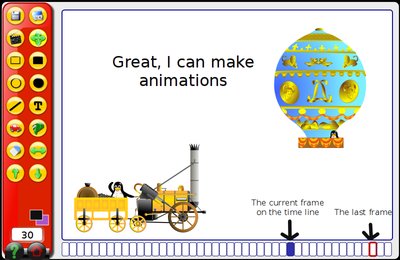As I have been using Ubuntu for more than a year without any major problems, I thought of using a native linux file system on my backup disks. What would I want to use NTFS for anyway?
I formatted the first disk to ext3. Next I copied a full 250 GB hard disk to the drive. The whole drive took 3 1/2 hours to copy. The disk was evenly populated with small, medium and large size files. When I was finished, I was quite surprised that a 250 GB NTFS disk (233 GB netto data) would require something like 360 GB disk capacity on an ext3 formatted drive (including an offset ot 14 GB disk overhead).
There are ways to format hard disks specifically to ones needs, reducing overhead and tayloring meta information to a minimum. But using the tools offered by the GUI, you have to make do with the defaults.
In a second round, I formatted the same disk to NTFS. Used space was 233 GB (which would not surprise anyone).
So, if disk space on ext3 is used more freely, is the file system faster?
I timed the copying, using an idle notebook. Here are the results:
Besides the fact that formating a 1 TB disk for ext3 takes some time as opposed to NTFS which takes just seconds, the NTFS file format seems to provide higher transfer rates on Ubuntu while maintaining a smaller footprint on the disk.
FS MB/sec MB on Disk ext3 15.2 346 NTFS windows formated 13.1 233,5 NTFS ntfs-3g formated 17.1 233.5
Further tests showed a degrading performance when the disk (or directory) gets filled up. After having filled 3/4 of the disk, transfer rates lay at around 4.5 MB/sec.
Conclusio
I have not looked into this in a statistically valid way. File system layout, file size and other aspects have not been covered. From the point of disk space usage, it seems that NTFS is more efficient.
If you want to share your own observations, I look forward to reading from you.