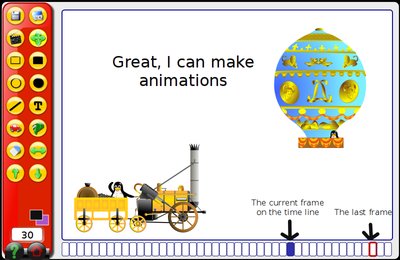VMware Workstation 6.5 comes in 32bit and 64bit flavours. If you download, you can either get RPMs or installable files, that end in the extension .bundle. These are combined shell scripts with embedded binaries.
Installation works fine. First I had to chmod the file to be executable, then sudo ran it. Ths installation starts a graphical installer that does the rest. If you have Eclipse installed, you can accept the path to the debugger. Other than that, no excitement.
The installer copies both VMware Workstation 6.5 as well as VMware Player 2.5 onto the machine. It recognises and takes over the old settings (both network and VM favorites). Also the software recognises fingerprint readers as well as bluetooth devices.
The installation still requires vmware-config.pl if you change kernel modules.
UnityA new feature in VMware Workstation 6.5 is Unity. It allows guest applications to run in parallel with native host applications.
In practice this means, I can run Visual Studio side by side to my native OpenOffice or Geany IDE.
If nothing else, this feature is the reason to upgrade.
Other than that, there are background snapshots, background operation, enhanced settings on VMs, etc.